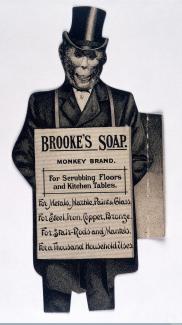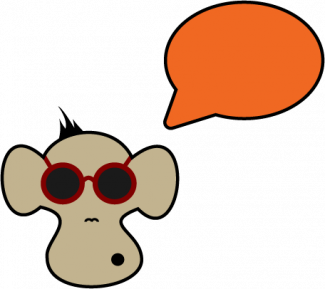Blogging
Create content when it's convenient
Any basic article or guide on improving SEO will state that posting original content on a regular basis is a crucial part of any content delivery. I depend on scheduling posts so that when I have time to work on the blogs, I'm making content for the future.
Improve your headlines with this one weird trick
CoSchedule has a cool headline analyzer tool for content creators. This blog post was originally called "Creating Powerful Headlines" which receives an whopping 33%. Disappointing and clearly I should be able to do better.
Blogging Best Practices
The first question to consider is who is your audience. For me it's our clients and fellow designers. We also have content geared more towards programmers and crypto currency enthusiasts. This means every article isn't written for every user, so we use tagging functionality to keep related content together.
Free Photography Sites
Who needs photographs? Everybody! OK, well maybe not everybody, but if you create content, a photograph truly can be worth 1,000 words.
A Single Word Changes Everything
I have bookmarked this great article about choosing your words carefully mainly because of the awesome lists of words and when to use them. I believe in the power of words and using meanings and connotations to evoke a mode or feeling. Since I spend many hours each week writing I really like having a resource like this for when I'm struggling for the correct whatchamacallits!
Maximixe SEO with Google Trends
Google trends offers a glimpse into what the world is searching for and talking about right now. One of my clients complained that it was another hoop to jump through, but I see it more like a playbook to the game of Google search results. With a few minutes of your time, you can see if your writing includes potential words or phrases that clients might be using to find your web site. This will help organic SEO results and pay per click advertising.
What, When & How to Engage on Social Media
Our blog posts are automatically shared on our networks. That means we're sharing original content at a maximum of one per weekday which fits within The Social Media Guide's frequency. This looks to be ideal for LinkedIn, Facebook and Google Plus, but completely ineffective on Twitter. Below are my summaries of what I've been researching, as well as links to the original articles. Buffer is a free tool that I deliberately left out of last week's guide to pushing content to social networks. So after using Buffer for a few months, I found the free plans limit of 10 scheduled tweets to be limiting. That's only half a week . I discovered that Hoot Suite allows for tweet scheduling and has no limit! Although I'm not using it for scheduling tweets, I recommend subscribing to Buffer's blog for informative, well written, and inspiring articles.
Pushing Blog Content to Social Networks
For my art site, I believe in having a social media presence on multiple platforms. I also prefer to focus my time creating content for my own site and then share it from there. And of course, I want my content to look good. Currently I have fan pages set up on Facebook, Twitter, Google+, Tumblr, and I also push my new content to my LinkedIn profile. Below are the tools I'm currently using.
Meta tags and SEO
Meta tags are a handy tool that have been abused and misunderstood.
Meta tags started as a simple text way to designate search terms on your website. Often just lists of keywords, they were abused by websites that would put a lot of junk tags in their pages in order to improve their rankings. Search engines got smarter and meta tags have evolved.